在现代软件开发中,统一身份认证平台是确保系统安全性和用户体验的关键组件。本文将详细介绍如何构建这样一个平台,并提供相应的操作手册和代码实现。
首先,我们需要选择一种身份验证协议。这里我们采用OAuth2协议,因为它支持多种授权模式,包括授权码模式、隐式模式等,适合不同的应用场景。
### 环境搭建
在开始之前,请确保你已经安装了以下工具:
- Node.js(用于后端服务)
- MongoDB(用于存储用户信息)
### 安装依赖
创建一个新的项目文件夹并初始化npm:
mkdir identity-auth-service cd identity-auth-service npm init -y
安装必要的库:
npm install express mongoose passport passport-oauth2
### 代码实现
接下来,我们将编写一些基础代码来设置服务器和身份验证逻辑。
#### 1. 初始化Express服务器
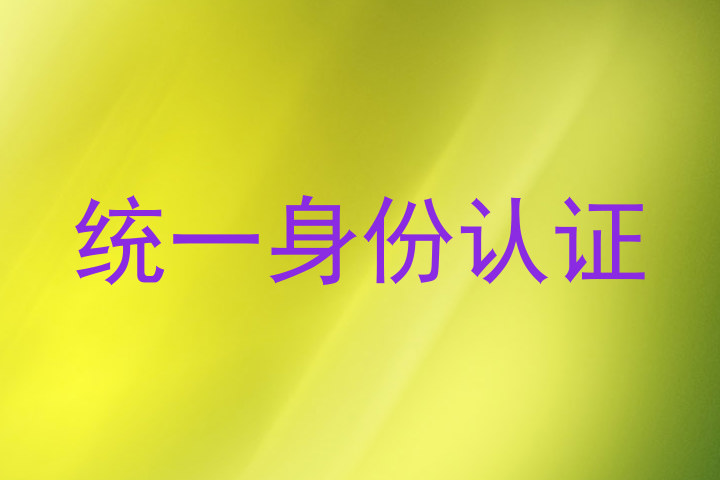
创建一个名为`app.js`的文件,并添加以下代码:
const express = require('express');
const mongoose = require('mongoose');
const passport = require('passport');
const OAuth2Strategy = require('passport-oauth2').Strategy;
const app = express();
// 连接MongoDB数据库
mongoose.connect('mongodb://localhost:27017/identity_auth', { useNewUrlParser: true, useUnifiedTopology: true });
// 设置OAuth2策略
passport.use(new OAuth2Strategy({
authorizationURL: 'http://localhost:3000/oauth/authorize',
tokenURL: 'http://localhost:3000/oauth/token',
clientID: 'your_client_id_here',
clientSecret: 'your_client_secret_here',
callbackURL: 'http://localhost:3000/auth/callback'
}, function(accessToken, refreshToken, profile, cb) {
// 这里处理用户信息,例如保存到数据库
}));
app.use(passport.initialize());
app.use(passport.session());
app.get('/', (req, res) => {
res.send('Welcome to the Identity Auth Platform!');
});
app.listen(3000, () => console.log('Server started on port 3000'));
#### 2. 用户认证路由
为了简化示例,这里只展示基本的认证路由设置。实际应用中,你可能需要更复杂的逻辑来处理不同类型的请求。
app.get('/auth/callback', passport.authenticate('oauth2', { failureRedirect: '/login' }),
function(req, res) {
// 成功认证后重定向到主页
res.redirect('/');
});
以上代码展示了如何使用Express和Passport.js来搭建一个基本的OAuth2认证服务。实际部署时,还需要考虑安全性、错误处理等方面。
### 操作手册
1. **配置环境**:根据你的需求修改`clientID`和`clientSecret`。
2. **启动服务**:运行`node app.js`命令启动服务。
3. **测试认证流程**:访问`http://localhost:3000`,根据提示完成认证过程。
通过上述步骤,你可以构建并运行一个简单的统一身份认证平台。这只是一个起点,根据具体需求,你可能需要进一步扩展功能。

