在当今信息化快速发展的时代,企业或组织需要管理多个独立的系统和应用。这些系统可能包括CRM(客户关系管理系统)、ERP(企业资源规划系统)、CMS(内容管理系统)等。为了提高效率和用户体验,我们需要构建一个融合门户系统,使得用户能够在一个统一的界面上访问所有相关系统。
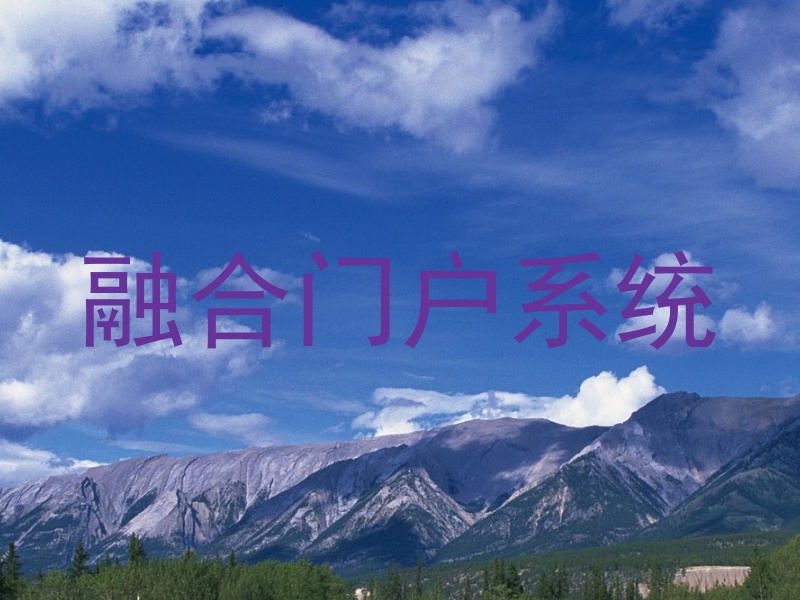
### 一、系统架构设计
融合门户系统的核心在于提供一个统一的入口,使用户可以通过一个账号访问多个系统。为此,我们可以采用以下关键技术:
- **单点登录**:确保用户只需一次登录即可访问所有相关系统。
- **API接口**:为不同系统提供标准化的数据交换接口,确保数据的一致性和安全性。
- **数据整合**:将来自不同系统的数据进行整合处理,提供给用户一个统一的视图。
### 二、单点登录实现
使用OAuth2.0协议实现单点登录,以下是简化版的Python代码示例:
from flask import Flask, redirect, url_for
from authlib.integrations.flask_client import OAuth
app = Flask(__name__)
oauth = OAuth(app)
google = oauth.register(
name='google',
client_id='YOUR_CLIENT_ID',
client_secret='YOUR_CLIENT_SECRET',
access_token_url='https://accounts.google.com/o/oauth2/token',
access_token_params=None,
authorize_url='https://accounts.google.com/o/oauth2/auth',
authorize_params=None,
api_base_url='https://www.googleapis.com/oauth2/v1/',
userinfo_endpoint='https://openidconnect.googleapis.com/v1/userinfo', # This is only needed if using openId to fetch user info
client_kwargs={'scope': 'openid email profile'},
)
@app.route('/')
def homepage():
return f"Login with Google"
@app.route('/login')
def login():
redirect_uri = url_for('authorize', _external=True)
return google.authorize_redirect(redirect_uri)
@app.route('/authorize')
def authorize():
token = google.authorize_access_token()
resp = google.get('userinfo')
user_info = resp.json()
return f"Hello, {user_info['name']}!"
### 三、API接口设计
假设我们有一个用户信息查询接口,可以使用Flask框架实现如下:
from flask import Flask, jsonify
app = Flask(__name__)
users = {
1: {'name': 'Alice', 'email': 'alice@example.com'},
2: {'name': 'Bob', 'email': 'bob@example.com'}
}
@app.route('/users/')
def get_user(user_id):
return jsonify(users[user_id])
if __name__ == '__main__':
app.run(debug=True)
以上就是构建一个融合门户系统的基本步骤和技术实现。通过上述示例,我们可以看到,融合门户系统不仅提升了用户体验,还提高了系统管理的效率。
]]>

